Vond dit een tijdje terug op het internet.
Is handig voor iemand die soms met verborgen mappen werkt of daar eens wil gaan zien.
Je klikt gewoon op rechtermuisknop in een map of zelfs op uw bureaublad en je kan uw verborgen mappen of zelfs super verborgen mappen laten zien of weer verbergen.
Je kan ook de file extensions terug laten zien of terug verbergen.
Board Message
Is handig voor iemand die soms met verborgen mappen werkt of daar eens wil gaan zien.
Je klikt gewoon op rechtermuisknop in een map of zelfs op uw bureaublad en je kan uw verborgen mappen of zelfs super verborgen mappen laten zien of weer verbergen.
Je kan ook de file extensions terug laten zien of terug verbergen.
Board Message
I don't often release the programs I write but here's something I thought you guys might like. It's a shell extension I wrote to quickly show/hide Hidden files (+H) and Super Hidden files (+H +S). Right click on the background of an Explorer window (Not on a file/folder) and look for the "SuperHidden" sub-menu. From there the settings can be changed. Explorer's status bar will show help as each item is moused over (for example, certain things are disabled under certain conditions, that text will explain why).
When you change settings, the files should show or hide immediately. For example, if you have hidden files showing and you choose to hide them, the Explorer window you invoke the menu in should update immediately (other windows may need manually refreshed). If this does not happen please tell me what version of Windows you are using (including service packs).
Edit:
Here's a new version, 1.0.4.0.
Changes:
Fixed: Registration error.
Added: Support installation under 64-bit Windows.
Added: Show/Hide Known File Extensions.
If the installer detects you are on 64-bit Windows, it will install the 64-bit DLL as well. I also added the ability to show/hide known file extensions. I renamed the setup file so Vista will properly throw up a UAC prompt. It will not be possible to install this as a limited user (can be used as limited, but requires admin to install).
I recommend uninstalling the previous version before installing this one. You really need to let the old DLL unregister itself. There were a couple mistakes in the registration and the new DLL will not remove the information.


